In today’s highly connected world, IT systems are critical for the success of any business. But as with any technology, these systems can fail. When they do, the repercussions can be devastating. From lost data to lost customers, the impact of a failing IT system can be far-reaching and costly. Fortunately, there are steps businesses can take to avoid great failures of IT systems. By ...
In today’s highly connected world, IT systems are critical for the success of any business. But as with any technology, these systems can fail. When they do, the repercussions can be devastating. From lost data to lost customers, the impact of a failing IT system can be far-reaching and costly.
.png?width=1920&height=1080&name=Untitled%20design%20(9).png)
Fortunately, there are steps businesses can take to avoid great failures of IT systems. By understanding the potential pitfalls and implementing strategies to prevent them, organizations can protect themselves from potentially catastrophic outcomes.
1. Establish a Plan for Regular Maintenance and Testing
The most effective way to avoid IT system failures is to establish a regular maintenance and testing plan. Regularly scheduled maintenance and testing is essential for keeping IT systems running smoothly and reliably. It’s also important to ensure that the maintenance and testing is performed by qualified personnel.

- Develop a Maintenance Schedule: Create a schedule for regular maintenance and testing activities that is tailored to your specific needs. This schedule should be updated regularly and should take into account the type of equipment in use, its age, and any potential environmental factors.
- Identify Potential Problems: Identify potential problems and prioritize them according to their severity. This will help you focus on the most important issues first.
- Invest in Quality Testing Equipment: Invest in quality testing equipment, such as meters and gauges, to help detect and diagnose potential problems early on.
- Train Employees on Maintenance and Testing Procedures: Train employees on the proper procedures for conducting maintenance and testing activities. This will help ensure that the tasks are done correctly and efficiently.
- Keep Records of Maintenance and Testing Activities: Keeping accurate records of all maintenance and testing activities is essential for tracking progress and staying on top of potential issues. This will also help you identify trends and improve your maintenance and testing strategy in the future.
2. Monitor System Performance

Monitoring system performance is another key step in avoiding IT system failures. By monitoring system performance, businesses can detect problems before they become catastrophic. Performance monitoring can help identify areas of low system performance, which can be addressed before they become a major issue.
- Monitor Processor Utilization: Monitor the processor utilization of your system to ensure that it is running optimally and that it is not overworked.
- Monitor Memory Usage: Monitor memory usage to ensure that the system is not running low on memory.
- Monitor Disk Space: Monitor disk space to make sure that there is enough space for the system to operate properly.
- Monitor Network Activity: Monitor network activity to ensure that the system is connected to the internet properly and that all traffic is flowing correctly.
- Monitor Event Logs: Monitor the event logs for any errors or warnings that may indicate a problem with the system.
3. Implement Security Protocols

Security protocols are essential for protecting IT systems from malicious actors. Implementing strong security protocols can help prevent unauthorized access and protect sensitive data. It’s important to regularly update security protocols to ensure the latest security measures are in place.
- Establish a robust access control system: Establishing an access control system is essential to ensure that only authorized personnel can access sensitive data and resources. This system should include two-factor authentication, user access control lists, and other security measures.
- Encrypt sensitive data: Encryption is one of the best methods of keeping data secure, and should be used whenever possible. Encrypting data in transit and at rest can help protect it from malicious actors and unauthorized access.
- Deploy a security monitoring system: Security monitoring systems help detect potential threats and suspicious activity. They can also alert system administrators to potential issues, allowing them to take quick action and mitigate potential risks.
- Perform regular vulnerability scans: Vulnerability scans are essential for identifying weaknesses in a system and addressing them quickly. Regular scans should be conducted to ensure that any security issues are remediated in a timely manner.
- Implement a patch management system: Patch management is essential for maintaining the security of a system. Regularly patching systems helps ensure that any vulnerabilities are addressed quickly and that the system is running the latest security updates.
4. Implement Backup Procedures

Regularly backing up data is another important step in avoiding IT system failures. A good backup procedure should be in place to ensure that data is protected in the event of a system failure. Backing up data on a regular basis can help minimize data loss and minimize the impact of a system failure.
- Develop a Backup Schedule: Establish a regular schedule for backing up data on all systems, and ensure that the schedule is adhered to on a consistent basis.
- Analyze Backup Requirements: Determine the type of backup that is needed, such as full system backups, incremental backups, and differential backups.
- Test Backup Procedures: Ensure that the backup process is working correctly by regularly testing the backups to ensure all data is backed up correctly.
- Store Backup Media Offsite: Store backup media offsite in a secure location in case of a disaster.
- Regularly Monitor Backup Systems: Monitor backup systems to ensure that all backups are running properly and data is being backed up correctly.
5. Develop Contingency Plans
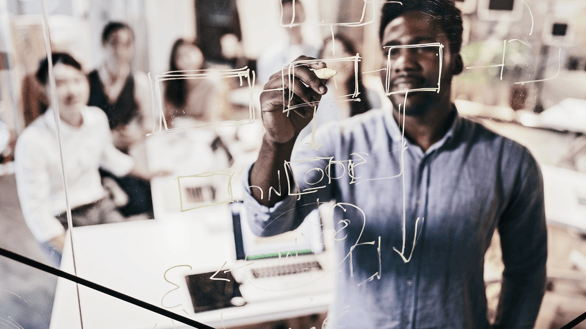
Having a contingency plan in place can help minimize the impact of a system failure. Developing a contingency plan helps organizations prepare for any eventuality and ensure that operations can continue as usual in the event of an IT system failure.
- Identify potential risks: The first step in developing a contingency plan is to identify the risks that the organization or project could potentially face. This should include both internal and external risks, such as changes in the marketplace, natural disasters, or a sudden loss of key personnel.
- Assess the impact of the risks: After the risks have been identified, it is important to assess the potential impact that each risk could have on the organization or project. This should include both the direct and indirect effects of the risk, and should be used to prioritize the risks that need to be addressed.
- Develop strategies to mitigate the risks: Once the risks have been identified and assessed, the organization or project team should develop strategies to mitigate the risks. These strategies could include purchasing insurance, diversifying the organization’s portfolio, or implementing processes and procedures that reduce the likelihood of the risk occurring.
- Develop contingency plans: Once the strategies have been developed, the organization or project team should develop contingency plans that address the potential risks. These plans should be documented and include procedures for responding to the risk, as well as plans for mitigating the impact of the risk.
- Test and evaluate the plans: Finally, it is
In conclusion, by taking these steps, businesses can help avoid great failures of IT systems. Regular maintenance, testing, and monitoring can help keep systems running smoothly. Security protocols and backup procedures can help protect against malicious actors and data loss. And having a contingency plan in place can help ensure that operations can continue in the event of a system failure. By following these steps, businesses can protect themselves from the costly and potentially devastating impacts of a failing IT system.
In the modern era of cloud computing, businesses are increasingly leveraging distributed architectures to meet the growing demand for faster, more efficient services. One of the key innovations that addresses this need is the concept of edge computing, where data processing occurs closer to the source of the data rather than relying on centralised cloud data centres. However, with the edge computing paradigm comes the challenge of connecting devices and systems distributed over a wide area and ensuring smooth communication between edge environments and the cloud. IBM’s Satellite Connector is designed to solve this problem by offering a seamless and secure way to integrate edge workloads with cloud services.
What is IBM Satellite Connector?
The IBM Satellite Connector is a robust solution that allows businesses to extend their IBM Cloud environment to the edge of their networks. It is part of IBM’s suite of solutions for edge computing and hybrid cloud environments, allowing organisations to run cloud-native applications and workloads closer to data sources, such as IoT devices or remote locations, while maintaining connectivity with IBM Cloud.
The Satellite Connector enables the connection between edge environments (often referred to as "satellites") and IBM’s central cloud infrastructure. It facilitates real-time data synchronisation, secure communication, and application deployment at the edge. This reduces latency, improves system responsiveness, and helps ensure that businesses can operate in a more decentralised and efficient manner.

Code Engine components
Mainly, the script provisions three different components, representing the different types of workloads that IBM Cloud Code Engine supports today.
- Function - ideal for short running use cases that require low latency - acts as the HTTP proxy for the payload provided by the NGINX server
- Job - ideal for long-running, run-to-completion tasks that require a lot of resources for some time - connects to the PostgreSQL database and inserts a record per submitted instance
- App - the swiss knife, which is ideal for all sorts of HTTP server use cases that need to scale efficiently - connects to the PostgreSQL database to query stored data and provide it as a JSON payload on an HTTP endpoint
Key Features of IBM Satellite Connector
-
Seamless Integration with IBM Cloud: The Satellite Connector extends IBM Cloud services to remote locations by creating a hybrid cloud environment. This integration ensures that workloads can be run and managed both on the cloud and at the edge without disruptions or data silos.
-
Low Latency: One of the key benefits of edge computing is the reduction in latency. By processing data closer to the source, IBM Satellite Connector ensures that real-time insights are available without relying on the often slow transmission speeds of cloud-based processing.
-
Scalability: The Satellite Connector is designed to scale with the needs of your business. Whether you are managing a small set of edge devices or hundreds of remote systems, IBM’s solution can handle a diverse range of deployments. This scalability allows businesses to grow without the need for costly infrastructure changes.
-
Security and Compliance: IBM places a strong emphasis on security, and the Satellite Connector is no exception. The solution ensures encrypted communication between cloud environments and edge devices. It also supports compliance with industry-specific regulations, allowing businesses to maintain security standards and protect sensitive data across both edge and cloud systems.
-
Offline Operation: One of the standout features of the Satellite Connector is its ability to maintain functionality even when the edge device is temporarily disconnected from the central cloud. This feature is critical in remote or mobile environments where continuous connectivity is not guaranteed. Data and workloads are stored and processed locally, and once connectivity is restored, data synchronisation takes place automatically.
-
Edge Analytics: IBM Satellite Connector allows businesses to perform analytics at the edge. This means that large volumes of data generated by IoT devices, sensors, or other systems can be processed in real-time, reducing the need for data to be sent to the cloud for analysis. By processing data at the edge, organisations can derive faster insights and make quicker decisions.
-
Simplified Deployment: The Satellite Connector simplifies the deployment of edge workloads by leveraging containerization technology. IBM uses Red Hat OpenShift to orchestrate and manage the containers across cloud and edge environments. This ensures that developers can seamlessly build and deploy applications on both the cloud and at the edge, all from a unified platform.
Use Cases for IBM Satellite Connector
IBM Satellite Connector is highly versatile and can be used across a variety of industries and applications, including:
-
Industrial IoT (IIoT): In manufacturing environments, IoT devices generate massive amounts of data. IBM Satellite Connector enables real-time data processing on the factory floor, making it easier to monitor equipment performance, detect faults, and take corrective actions promptly.
-
Smart Cities: Cities are adopting IoT sensors to improve services such as traffic management, waste management, and public safety. IBM Satellite Connector helps to process and analyse the data from these sensors locally, ensuring a quick response to changing conditions while also transmitting relevant data to cloud-based systems for further analysis.
-
Healthcare: In healthcare, medical devices often need to operate in real-time and with minimal latency. IBM Satellite Connector ensures that critical health data can be processed and analysed at the edge, improving the speed and quality of care, while still ensuring that patient data is securely stored and transferred to cloud systems.
-
Retail: Retailers use edge computing for applications such as customer behaviour analytics, inventory management, and personalised services. IBM Satellite Connector allows data from IoT devices in retail locations to be processed locally, enhancing the customer experience while maintaining synchronisation with central cloud systems for business insights.
-
Autonomous Vehicles: In the case of autonomous vehicles, edge computing plays a critical role in processing data from various sensors and making decisions in real-time. IBM Satellite Connector facilitates secure communication between the vehicle’s edge computing system and central cloud resources, ensuring real-time operational intelligence.
Benefits of Using IBM Satellite Connector
-
Improved Efficiency: By processing data closer to where it is generated, businesses can achieve faster decision-making and reduce the burden on central cloud resources. This leads to enhanced operational efficiency and reduced latency.
-
Reduced Costs: IBM Satellite Connector allows businesses to optimize their infrastructure by offloading processing tasks to the edge. This reduces the need for significant investments in cloud-based computing resources and network bandwidth, helping to lower overall costs.
-
Increased Resilience: With offline capabilities and the ability to operate independently of cloud connections, IBM Satellite Connector increases system resilience. This is particularly valuable in remote or challenging environments where network connectivity may be unreliable.
-
Future-Proofing: As businesses continue to adopt more IoT devices and edge technologies, IBM Satellite Connector helps ensure that their cloud and edge environments remain scalable and adaptable. It supports the growing demands of edge computing while keeping businesses connected to their central cloud services.
In today’s fast-paced digital landscape, where data is generated at the edge and needs to be processed in real-time, the IBM Satellite Connector offers a reliable, secure, and scalable solution to extend the power of the cloud to edge devices. By enabling seamless communication between cloud services and distributed edge environments, it allows businesses to harness the full potential of edge computing while maintaining the benefits of cloud-based infrastructure. Whether it's in manufacturing, healthcare, retail, or any other industry, IBM Satellite Connector is an essential tool for businesses looking to improve efficiency, scalability, and innovation in their operations.
The future of computing lies at the edge, and with the IBM Satellite Connector, businesses are ready to meet that future head-on.
we go the extra mile so you can go the distance|
Got a question? Shoot!
Lorem ipsum dolor sit amet, consectetur adipiscing elit, sed do eiusmod tempor incididunt ut labore et dolore magna aliqua.



.png?width=673&height=371&name=IBM_Gold-removebg-preview%20(1).png)
Leave a comment