IBM has recently launched its Planning Analytics version 2.0.5 (on 25th June 2018); this article captures highlights of what’s new, improved and denounced. New / Improved/ Deprecated Features & Fixes: - New: Planning Analytics Administration agent. Totally new, part of IBM’s strategy to brand PAW as a Single interface for all types of users. In this release, once PAA agent has been ...
IBM has recently launched its Planning Analytics version 2.0.5 (on 25th June 2018); this article captures highlights of what’s new, improved and denounced.
New / Improved/ Deprecated Features & Fixes: -
- New: Planning Analytics Administration agent.
Totally new, part of IBM’s strategy to brand PAW as a Single interface for all types of users.
In this release, once PAA agent has been configured, it enhances Planning Analytics Workspace user’s interaction with metadata and data.
- Helps users to drag and drop dimension members to achieve new Dimensions, Attributes.
- Users can drag and drop members from one parent hierarchy to other and can change ancestor structure.
- User can import data into cubes just by dragging and dropping files**
** However, seems working only for cloud version for now, can expect this feature in Local soon.
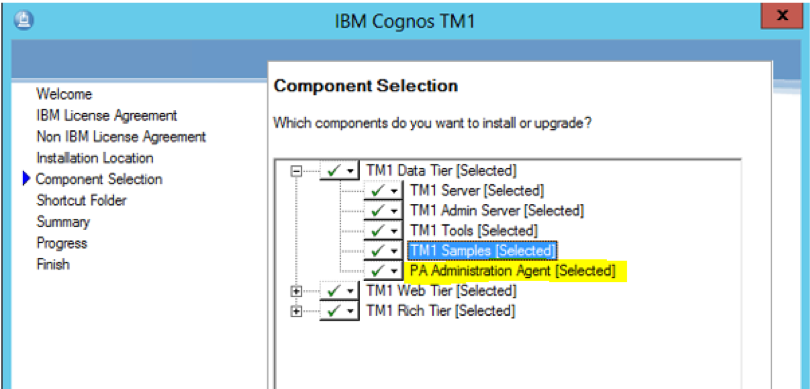
- Deprecated: 32-bit version of Planning Analytics no longer available.
- This title needs attention, Planning Analytics 2.0.4 is last version with 32-bit client installation program and will not include a 32-bit installation program in future releases.
- IBM’s interest seems to be in pushing Customers to 64-bit so that they can benefit from all features.
- Care has been taken to support existing Users with 32-bit installation.
To know more about this change, CLICK HERE.
- Enhancement: TM1 Server
- STR functionality: Last two Parameters been made optional, which was not the case before.
- New: TI process rollback: Interesting feature – allows a complete rollback of transactions upon finding an error which was not available before. Thus, ensuring that any transaction will either complete or rollback.
- New: Multi-threaded loading of individual cubes: New parameters have been introduced to use multi-threading features which will help with quicker data loads and assist with other transaction types.
- New: operational administrator: New system's user group, OperationsAdmin has been introduced with many restrictions but still helpful. Users in this group do not get to see any of TM1 metadata, nor any cube or any other data. However, members can perform tasks such as unlock users, disconnect users, and cancel threads. To me this role seems dedicated towards basic user-oriented admin activities. Again, part of IBM’s long-term PA strategy.
- New: MDX Function: New mdx function TM1SubsetToSet
- TM1 REST APIs: New functionalities added, deprecated some.
- TM1 Web - Changes to web.xml file : If you are upgrading IBM TM1 Web with this installation of IBM Planning Analytics Local release 2.0.5, you install a new version of the web.xml file called web.xml.new and your existing web.xml file is preserved.
- Deprecated: Cognos Insight - Deprecation of Cognos Insight - Distributed mode
For more details on this release and more; CLICK HERE.
- Fixes: Listed below are some of the interesting ones
- PI95789 : Snapshot to PDF and/or Excel does not contain any data
- PI83401 : Elements disappear after selecting elements in TM1 Architect.
- PI84445 : Unable to export Websheet from TM1Web
- PI89301 : Check Feeders feature doesn’t work as expected.
- PI92959 : TM1 Server crash – related to temporary subset usage.
- PI93866 : TM1TOP and Operation console doesn’t refresh correctly when TI processes are running.
- PI95107 : Temporary subset is invalidated before the end of the TI process
- PI97994 : Stargate cache was invalidated incorrectly causing performance degradation
- PI70091 : TM1 web report is not showing in full view once exported to PDF
For laundry list of fixes, CLICK HERE
Hope this blog has helped you decipher IBM PA 2.0.5 version release; stay tuned.
You may also like reading “ What is IBM Planning Analytics Local ” , “IBM TM1 10.2 vs IBM Planning Analytics”, “Little known TM1 Feature - Ad hoc Consolidations”, “IBM PA Workspace Installation & Benefits for Windows 2016”.
For more Information: To check on your existing Planning Analytics (TM1) entitlements and understand how to upgrade to Planning Analytics reach out to us at info@octanesolutions.com.au for further assistance.
Octane Software Solutions Pty Ltd is an IBM Registered Business Partner specialising in Corporate Performance Management and Business Intelligence. We provide our clients advice on best practices and help scale up applications to optimise their return on investment. Our key services include Consulting, Delivery, Support and Training.
Octane has its head office in Sydney, Australia as well as offices in Canberra, Bangalore, Gurgaon, Mumbai, and Hyderabad.
To know more about us visit, OctaneSoftwareSolutions.
we go the extra mile so you can go the distance|
Got a question? Shoot!
Lorem ipsum dolor sit amet, consectetur adipiscing elit, sed do eiusmod tempor incididunt ut labore et dolore magna aliqua.


.png?width=673&height=371&name=IBM_Gold-removebg-preview%20(1).png)
Leave a comment