Thank you if you have come back for more! Hope our last blogs of this series Unravelling TM1 : Lesser Known Facets – Part A & Part B were meaningful. In this part we will unearth & explore few more of these lesser known gems. As always, if you like what we do and want to associate; subscribe to our Blogs at http://blog.octanesolutions.com.au TIP 7: Uses of User-Defined Global Variables ...
Thank you if you have come back for more! Hope our last blogs of this series Unravelling TM1 : Lesser Known Facets – Part A & Part B were meaningful. In this part we will unearth & explore few more of these lesser known gems.
As always, if you like what we do and want to associate; subscribe to our Blogs at http://blog.octanesolutions.com.au
TIP 7: Uses of User-Defined Global Variables
User-Defined Global Variables declared within a TI using functions StringGlobalVariable (for string variables) and NumericGlobalVariable (for numeric variables) though rarely used and meant for specific purposes, the blog aims at highlighting some of their compelling uses.
Traditionally, parameters are used interchangeably with these functions. We will discuss few scenarios where these function/s serve a distinct purpose in a much more efficient manner as compared to simply passing the parameters (which in principal do the same job).
But before we delve into the details, for everyone’s benefit, a very high level detail on these function/s : Global Variables are generally declared in the main TI and other succeeding TIs. Unlike local variables which only persists within the TI it is called, this variable can be referenced in all succeeding TIs executed via a Chore or ExecuteProcess.
Noteworthy: In cases where 3 TIs that are executed with first being the Master (where the global variable is declared) and other two being its slave. If the outcome is to only use variable in 3rd TI, you can do without declaring the function in 2nd TI (though it won’t do any harm) as the 3rd TI is still able to read the global variable from the master TI.
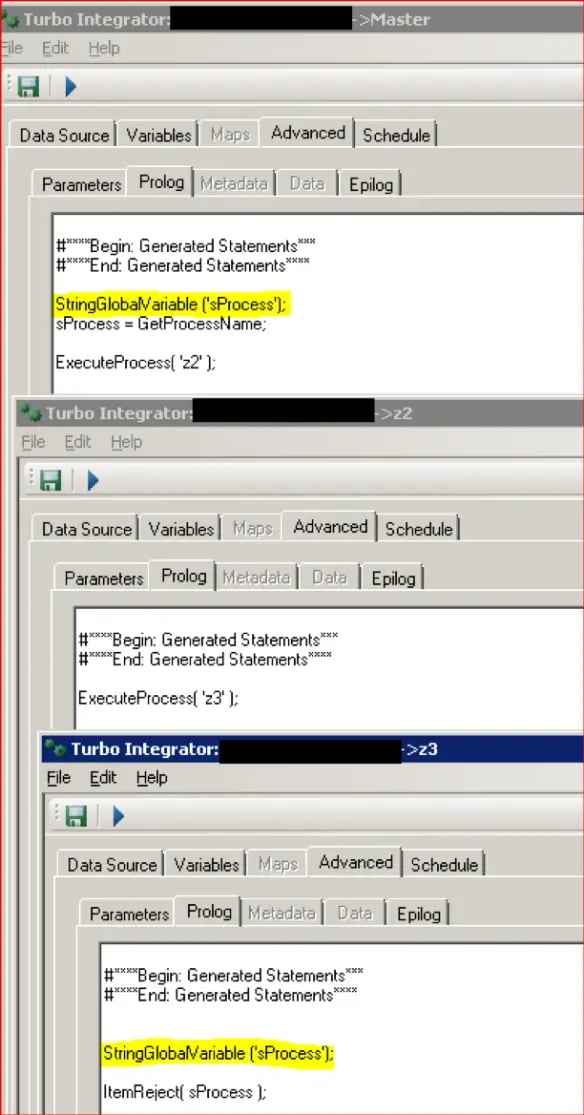
Below are three typical uses of User-Defined Global Variables in TM1:
- Reduced number parameters: These are primarily used to parameterise the TI you’re calling directly. In many cases, the variables that are passed as parameter from Master TI onto a Slave TI are most often used as a reference to be used in Slave, it is therefore only logical to use global variables as opposed to parameters to reduce its numbers and only keep those that relevant.
- Eliminates the necessity to pass value as a parameter: While creating an allocation process, the source amount is generally derived in master TI after performing financial validations and passed as a source to the allocation TI. This can expose a loophole in the TI design as it allows the user to execute just the slave TI without running the master by manually defining the value and allocating it.
- Control TI execution: By passing the implicit global variable such as PrologMinorErrorCount or ProcessRetrunCode (for exit status) as the variable name within User-Defined global variable, the execution of slave TIs can be controlled effectively.
TIP 8: Displaying traffic lights on TM1 Web (Planning Analytics prior versions)
Traffic lights are one of the most commonly used, a practical way of representing information on Dashboards and reports in TM1 Web.
They are typically added using Conditional Formatting and selecting Icon Sets. This method of adding traffic lights unfortunately is not supported in TM1 Web versions prior to 10.3.
There is however an easy workaround available;
In Excel, there are a number of font settings that can be selected. One of the most useful font settings is Webdings. In this, each character has an icon associated with it. When this font is applied to letter n, the text appears as ![]()
Once done, one can now apply conditional formatting to change the text colour to Green, Amber or Red based on custom conditions and display the icon in the desired colour.
Note: The Webdings font is not supported on Mozilla.
Hope you would have enjoyed reading this blog as much as I had testing these cool features; so until next time, keep planning on IBM Planning Analytics!
You may also like reading:
“TI Optimisation – An Epilogue”
“ What is IBM Planning Analytics Local ”
“IBM TM1 10.2 vs IBM Planning Analytics”
“Little known TM1 Feature - Ad hoc Consolidations”
“All you need to know about Planning Analytics 2.0.5”
“IBM PA Workspace Installation & Benefits for Windows 2016”
To Subscribe, visit http://blog.octanesolutions.com.au
For more Information: To check on your existing Planning Analytics (TM1) entitlements and understand “how to”, reach out to us at info@octanesolutions.com.au
Octane Software Solutions is an IBM Registered Business Partner specializing in Corporate Performance Management and Business Intelligence. We provide our clients advice on best practices and help scale up applications to optimise their return on investment. Our key services include Consulting, Delivery, Support and Training.
Octane has its head office in Sydney, Australia as well as offices in Canberra, Bangalore, Gurgaon, Mumbai, and Hyderabad.
To know more about us visit, OctaneSoftwareSolutions.
we go the extra mile so you can go the distance|
Got a question? Shoot!
Lorem ipsum dolor sit amet, consectetur adipiscing elit, sed do eiusmod tempor incididunt ut labore et dolore magna aliqua.


.png?width=673&height=371&name=IBM_Gold-removebg-preview%20(1).png)
Leave a comment